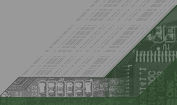

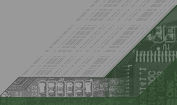 |
 |
|
|
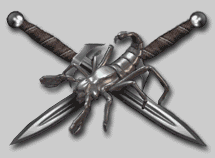 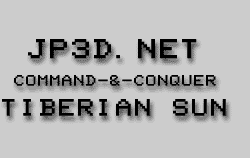 Basic Map Modifications INTRO: This page gives you some easy ways to change the way that your map looks and plays. To do these modifications you don't need any special software, all you will need is a simple text editor like wordpad or metapad. The first step is to make a map using FinalSun or you can use one that someone has already made. Next you just open the map in wordpad. (the maps are located in C:\Westwood\SUN\mapname.mpr) You will see that part the text is readable and fairly easy to understand while part is a bunch of goop ("1719=AND9FXgoKQB5KCkAeigp..."). Leave that part alone, it is the locations of the terrain and overlays that you edited with FinalSun. 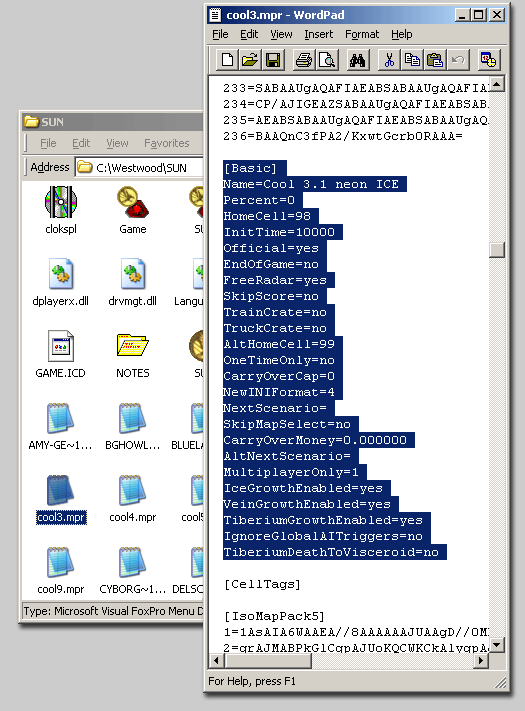 Open your map in Wordpad >> MAKING YOUR MAP FILE SIZE SMALL FOR ONLINE PLAY << TIP:To make your map file size small enough to be playable online check "don't save any preview" when you are saving your map and then delete the [IsoMapPack5] section by opning your map in note pad. (deleting the [IsoMapPack5] section will remove any water, cliffs, raised terrain, or roads in your map but is the only way to make it work online) To make your map different colors paste in the following: (as in Green Moon, Yellow Moon ect.)
[Lighting]
To make your map faster and change the % you get back when you sell: (this is how they make the maps where you sell something and get lots of money)
[General]
Some more settings: (Free radar and other settings)
[Basic]
Tiberium settings and colors: (as in Deady Read Tiberium and Deadly Black Tiberium ect.)
[Tiberiums]
NOTE: im not going to go into editing of units here so you can use SunEdit to make new units for your maps.
|
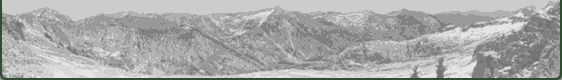 |